The last step is deploying your survey so you can start getting submissions from your audience!
Switch to the Deploy tab, and you’ll see three different options for using your survey:
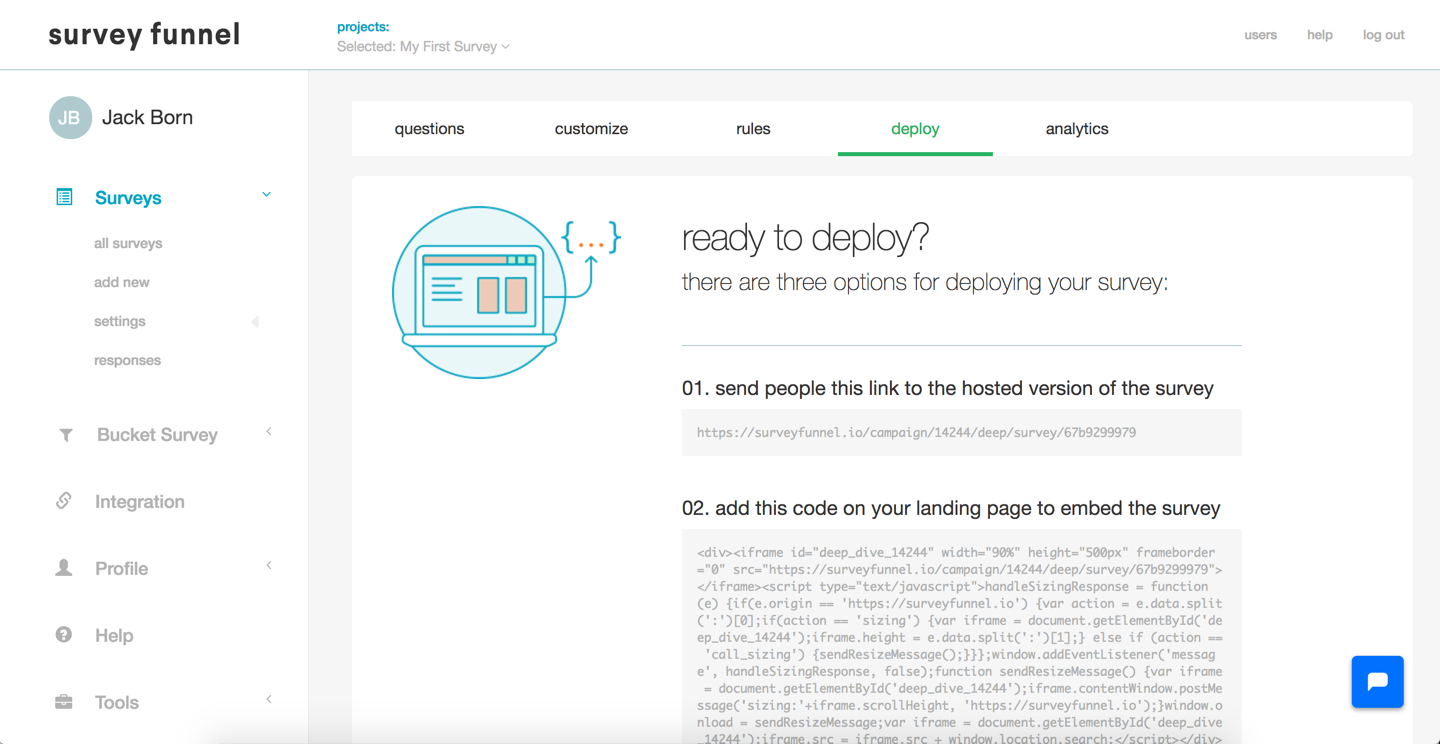
1. Hosted survey
The hosted survey is a link you can send your list, and that opens a full-page standalone version of your survey.
No extra landing page required.
2. Embedded survey
If you already have a landing page and you want to embed the survey on your page, use the embed code to add the survey inline on your page.
Just copy and paste the code into an HTML element on your landing page and the survey will automatically appear.
3. Lightbox survey
If you add the lightbox survey code to your page, then you’ll be able to create a link/button that opens the survey in a lightbox when someone clicks on the link.
The link is fully customizable (and you could use your own link to trigger the survey, too).