Welcome to the new Survey Funnel!
Using Survey Funnel you can:
- Build surveys for your audience
- Segment leads based on their interests
- Create score-based quizzes
- Automatically send the data to your favorite email provider or CRM
- and more!
Here are the three most popular types of surveys that you can build with Survey Funnel:
1. The New Product Survey
The New Product Survey is designed to find out what your audience’s needs and interests are, and break those down into 3-5 segments.
All of the questions in this survey lead up to the most important one:
“What is your #1 [niche description] challenge right now?”
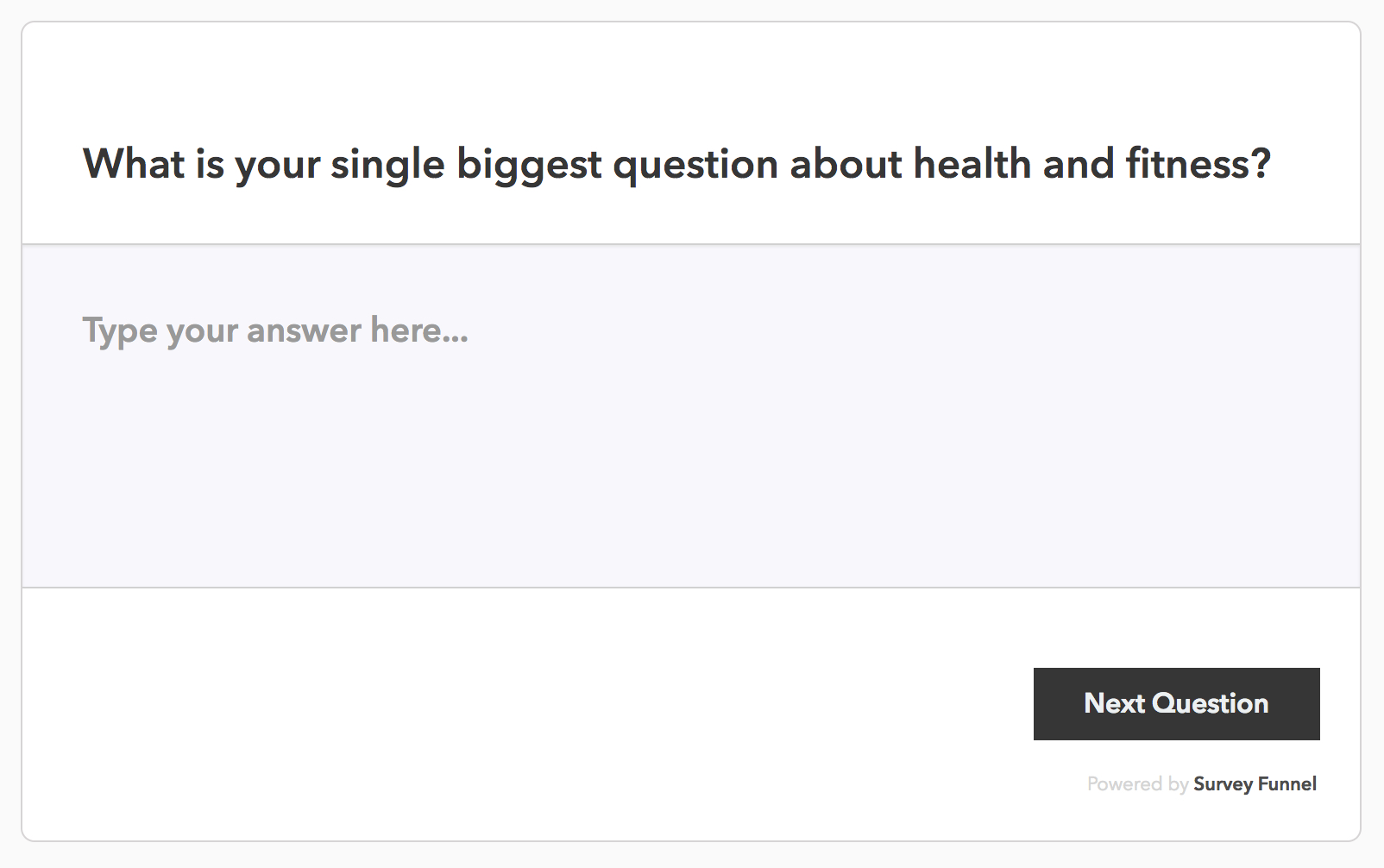
So if you’re in the health and fitness niche, that question might be “What is your #1 health and fitness challenge right now?” As you start receiving responses, you’ll be analyzing and grouping by similar responses to identify 3-5 main segments. In the example above, those segments might be:
- Losing weight
- Healthy eating
- Finding the right exercise plan
2. The New Lead Survey
Once you’ve identified the main segments that you can use to categorize new leads, it’s time to build a New Lead Survey!
You know what’s better than asking someone for their name and email when they sign up for your list?
Getting their name and email and also finding out what they’re most interested in.
And using Survey Funnel, you can take that information and automatically send it to your email provider or CRM (don’t worry, we’ll cover how to do that in a few lessons), so that after someone opts in they’re automatically added to an email sequence that’s hyper-focused on their main interest.
That’s why we like to think of the New Lead Survey as a new-and-improved take on the traditional opt-in form.
Going back to the example in the health/fitness niche, you’ll create a New Lead Survey, put it on your landing page (maybe one that you’re sending FB ads to), and use it instead of a traditional optin form.
In addition to asking for their name and email address, you’ll also ask them a single-choice question:
“What is your biggest health and fitness challenge right now?”
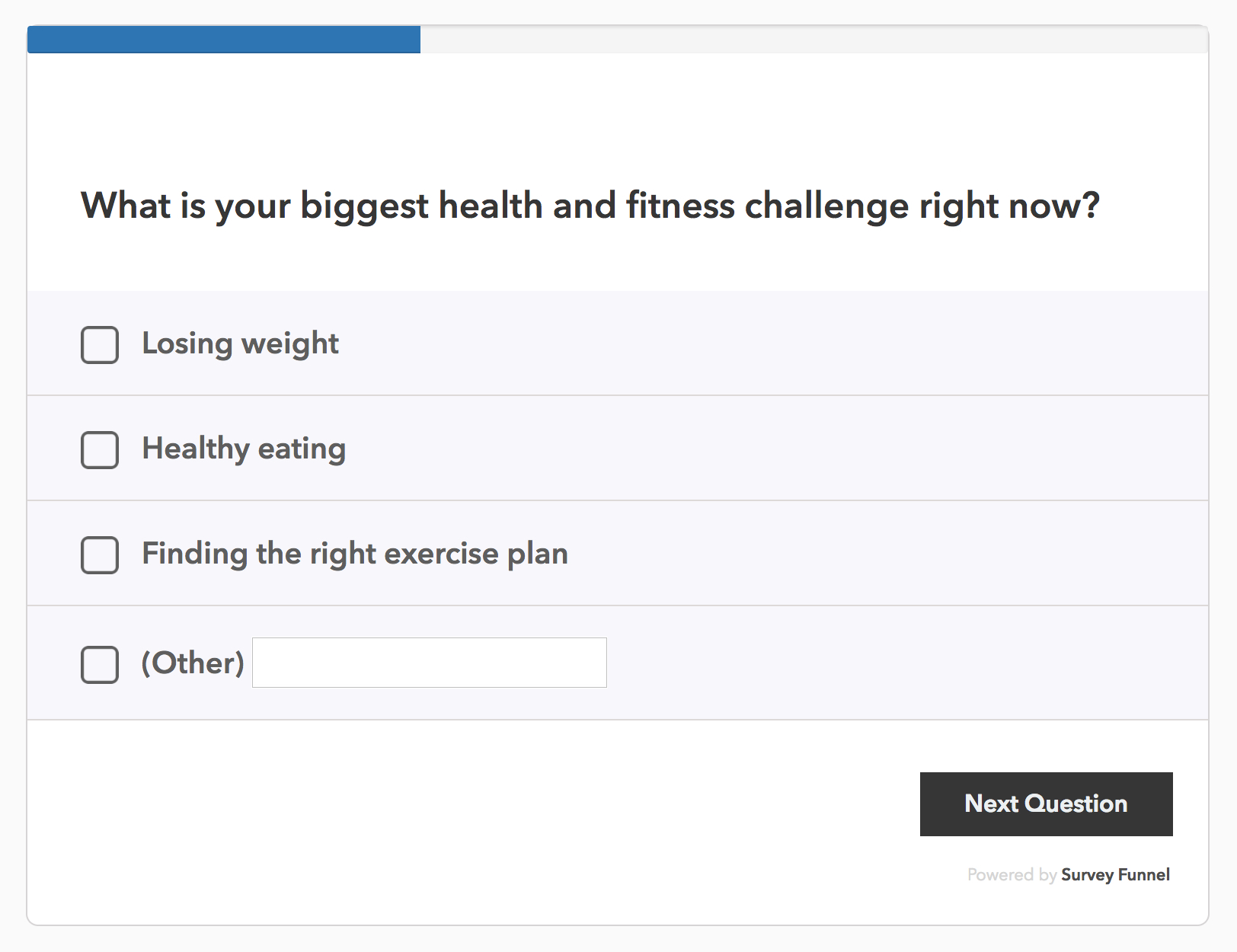
And the answer choices will be the segments that you identified in the New Product Survey:
- Losing weight
- Healthy eating
- Finding the right exercise plan
So now you have a new lead (name and email), and you also have identified the biggest challenge for that lead, and can send all of that information automatically to your email provider/CRM.
3. The Non-Buyer Survey
At this point you have identified your audience’s main interests, and then created a lead generation survey to segment each new lead.
Once you have a new lead, they’re automatically added to your most relevant email sequence, with the goal of converting them into a buyer within 7-14 days.
What if they don’t buy?
That’s where the Non-Buyer Survey comes in.
Instead of writing off a non-buyer, create a quick one-question survey that asks:
“Why didn’t you purchase my course/book/offer?”
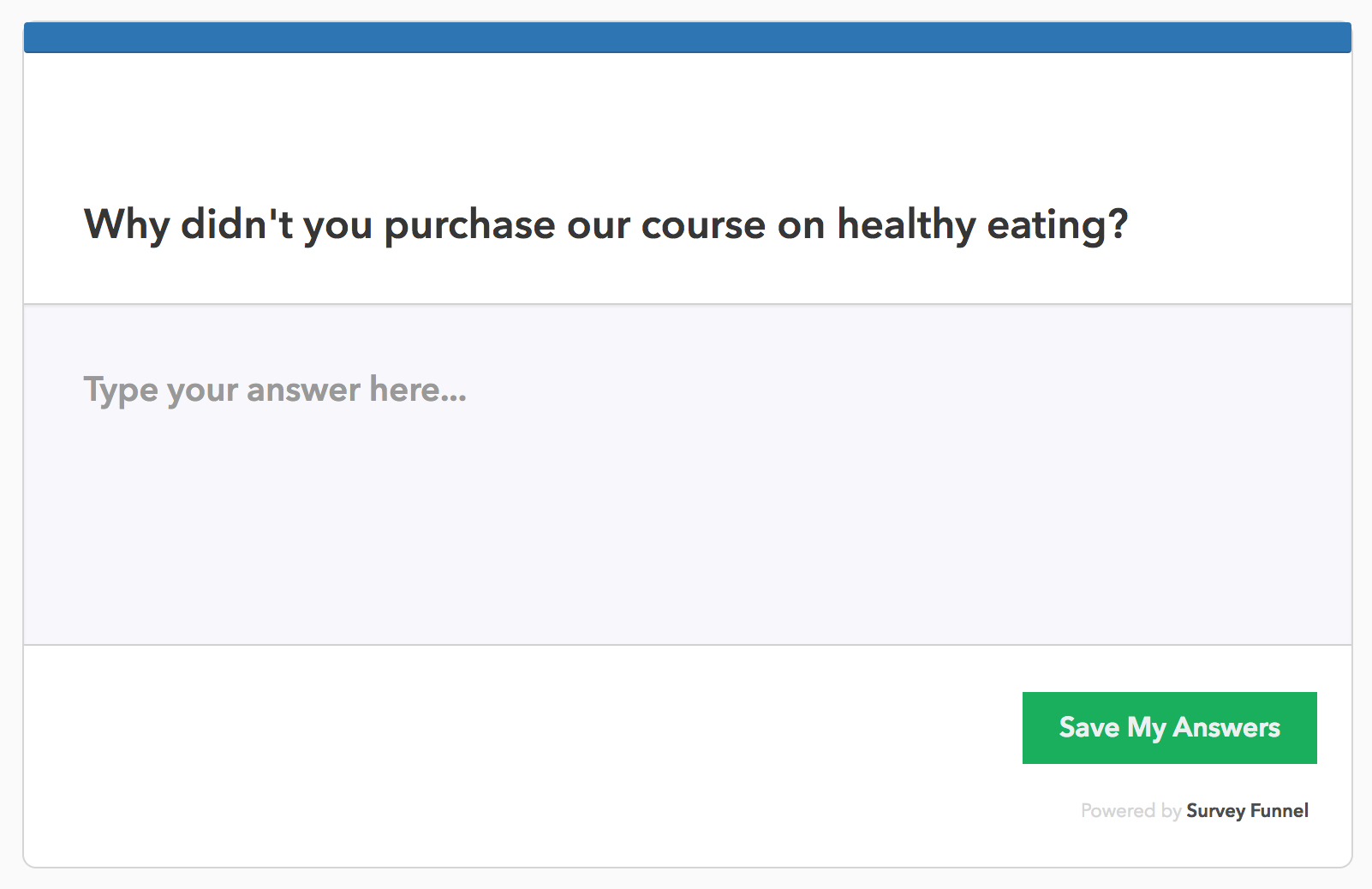
And then in your email provider/CRM, automatically send out a link to this survey to anyone who doesn’t purchase within 14 days of opting in to your email list.